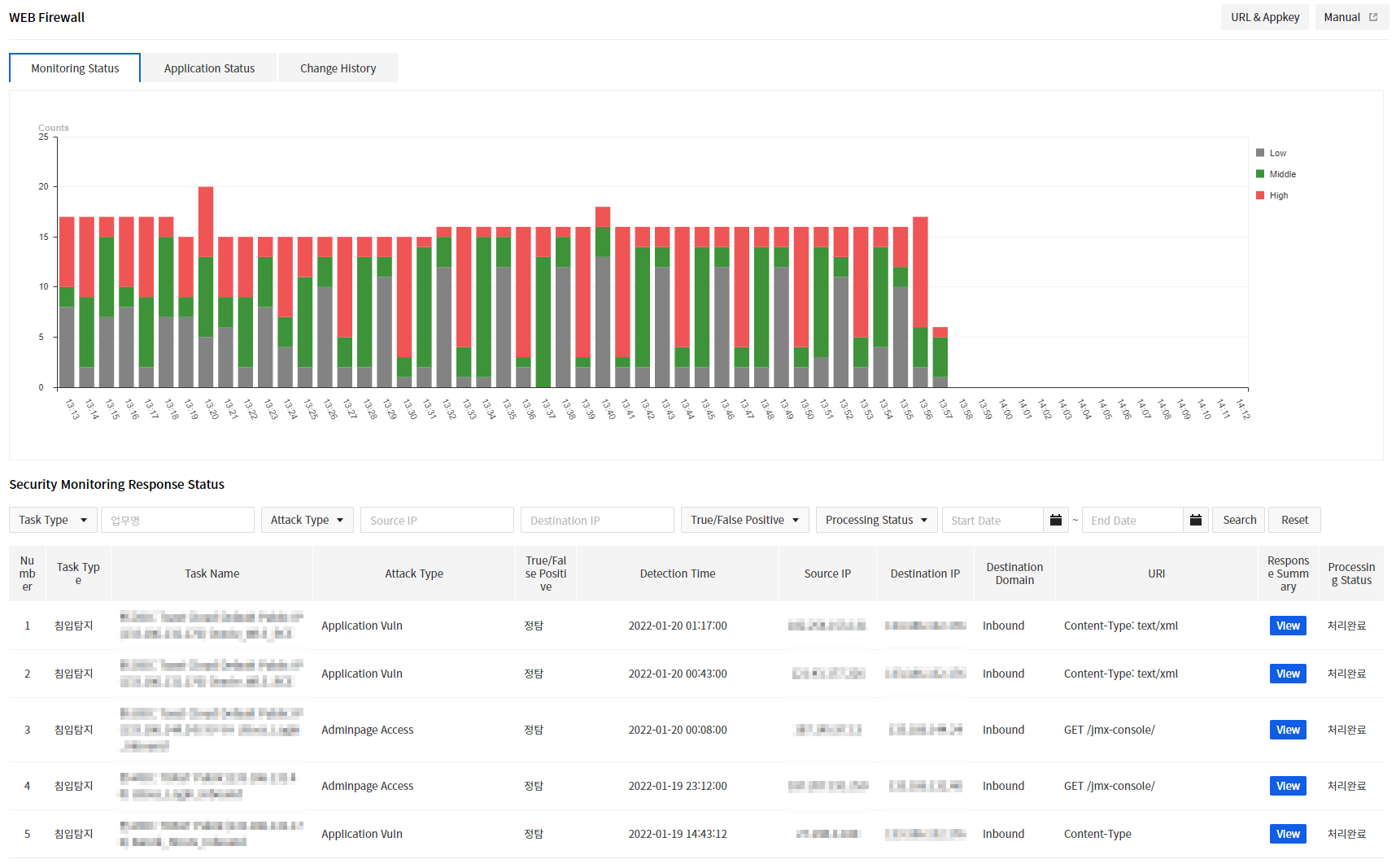Security > WEB Firewall > Console Guide > Managed Service
The WEB Firewall Managed service provides service operations and 24/7 security surveillance.
To enable WEB Firewall, login to NHN Cloud Console and click Security > WEB Firewall on the service list.
Service Application and Release
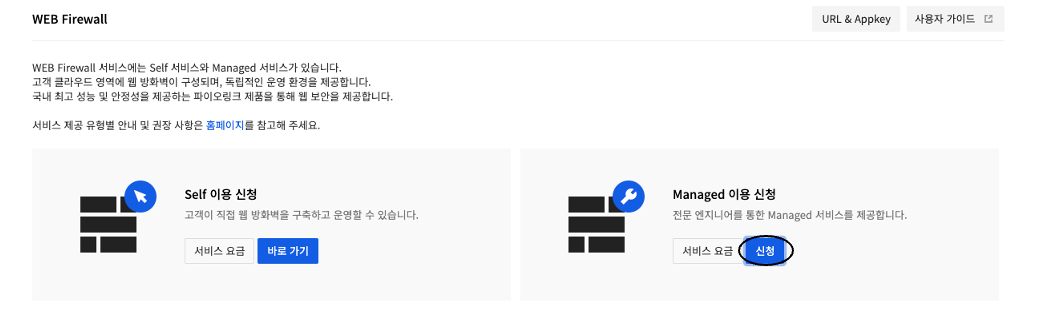
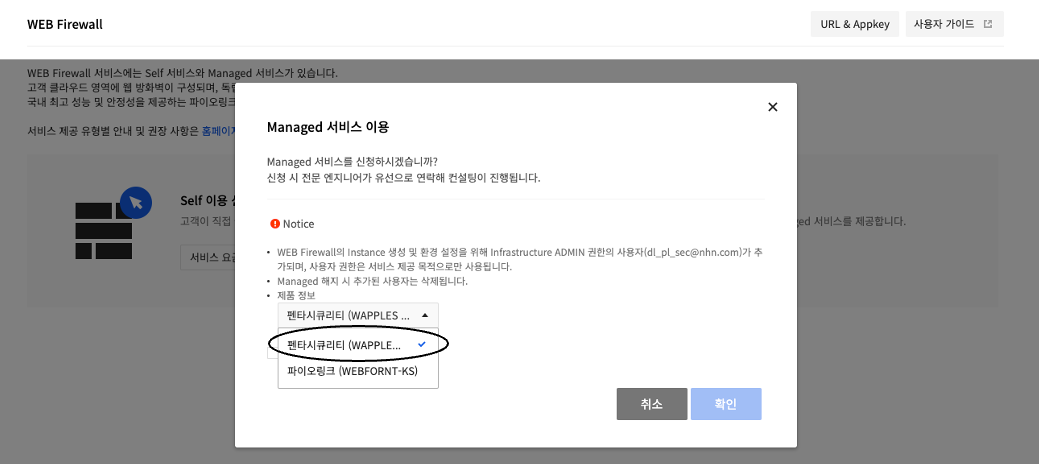
Apply for Service
- Go to Managed under Pricing on the WEB Firewall console, and click Apply for Service
- Select Product Information from the the Managed service pop-up.
- Then, you will be contacted by a professional engineer who provides operations and security surveillance services.
Release
- To release the service, contact Surveillance Center.
How to Create and Configure
1. Security Consultation
- After service is applied, professional engineers contact customers for consultation.
2. WEB Firewall Configuration
- WEB Firewall is created and configured by professional engineers based on the consultation.
- All operational tasks, including requirements, security policy setting, and log integration with surveillance center, are supported.
- When the configuration is completed, a learning process continues for a week or two, to analyze traffic.
Enable Service
- You can find events and their processing status on the page of WEB Firewall.
- Only data for the last 1 year can be searched from the event processing status list.
- Regarding event processing status, you may be contacted by mail or phone for urgency.